
Unborn Jesus
Event Flyers
Unborn Jesus Holy
Hour
Help Promote the Unborn
Jesus Holy Hour:
Feel free to download the Unborn Jesus Holy Hour Flyers. All flyers are formatted as one PDF file and they can be either printed-out as a hand-out Flyer or downloaded and attached to an e-mail for distribution. For those on a cellular or on a tablet, Each flyer is prvided as a picture. Just select “Cells and Tablets select this link” under the Events Tab at the Navigation Menu Bar. Instructions: If you ar in a computer: Downloading the Flyer: • Click at the save icon to download the PDF Flyer to your computer • Go to the download folder to get the PDF file (most browsers will place the downloaded file in the download folder) Printing all of the Flyer: • Click at the printer icon • At the pop-out window enter the number of copies next to the “Copies” label • Select the “Print” button to send the PDF file to the printer Printing the English page: • Click at the printer icon • At the pop-out window select the pull-down menu next to the “Pages” label • At the pull-down menu select “Custom” • Replace 1-2 by 1-1 to print page 1 only • Enter the number of copies next to the “Copies” label • Select the “Print” button to send the PDF file to the printer Printing the Spanish page: • Click at the printer icon • At the pop-out window select the pull-down menu next to the “Pages” label • At the pull-down menu select “Custom” • Replace 1-2 by 2 to print page 2-2 only • Enter the number of copies next to the “Copies” label Select the “Print” button to send the PDF file to the printer
Unborn Jesus
